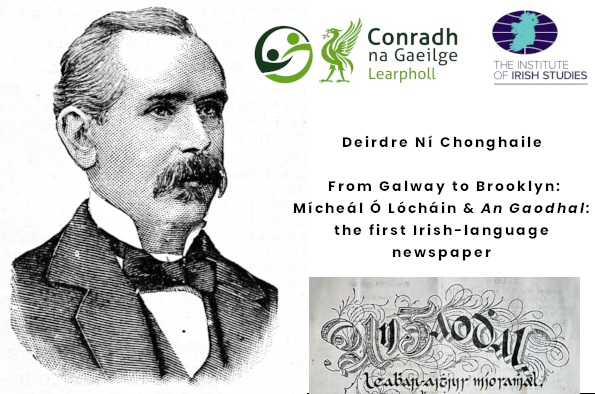
From Galway to Brooklyn: Mícheál Ó Lócháin and An Gaodhal
Start time: 14:00 / End time: 15:00 / Date: 11 May 2024 / Venue: LT7 Rendall Building Open to: Any UOL students / Any UOL staff / Students from other HEIs / Staff from other HEIs/research institutions / University of Liverpool Alumni / General Public Type: Lecture Cost: FREE but registration requested Contact: For more information contact Viola Segeroth at irish@liverpool.ac.uk
About the event
The Institute of Irish Studies, University of Liverpool, is delighted to co-host Deirdre Ní Chonghaile for "From Galway to Brooklyn: Mícheál Ó Lócháin and An Gaodhal, the world's first Irish language newspaper". The event will open with a short presentation on “Irish Names – a cultural revival” / “Ainmneacha Gaeilge – athbheochan cultúrtha” by Conradh Na Gaeilge Learpholl member Kevin Cuddy. Please note that the talks will be in English with 'cúpla focail' - a few words of Irish.
An Gaodhal, the world’s first Irish-language newspaper, was established in Brooklyn in 1881 as a monthly bilingual newspaper. It was edited and printed by an Irish immigrant, Michael J. Logan (1836-1899) from Galway, in his own home in Brooklyn. Logan himself came to be regarded as the father of the Irish-language movement in America, being appointed Secretary of the Gaelic League of America shortly before his untimely death in 1899.
Deirdre Ní Chonghaile is a musician, broadcaster, and author of Collecting Music in the Aran Islands (2021). As an independent digital curator, she is supporting the development of the Tomás Ó Máille audio recordings at the University of Galway Library.
Add this event to my calendar
Click on "Create a calendar file" and your browser will download a .ics file for this event.
Microsoft Outlook: Download the file, double-click it to open it in Outlook, then click on "Save & Close" to save it to your calendar. If that doesn't work go into Outlook, click on the File tab, then on Open & Export, then Open Calendar. Select your .ics file then click on "Save & Close".
Google Calendar: download the file, then go into your calendar. On the left where it says "Other calendars" click on the arrow icon and then click on Import calendar. Click on Browse and select the .ics file, then click on Import.
Apple Calendar: The file may open automatically with an option to save it to your calendar. If not, download the file, then you can either drag it to Calendar or import the file by going to File >Import > Import and choosing the .ics file.